i'll showing to all you, how to created simple color effects of photography Using Photoshop
Photoshop is the best Photo editor in the world. all about photoshop you can visit here : Wikipedia- Adobe Photoshop. an photographey , professional or amateur ussually put color effect for their photos. to make beautiful shoot, lens, and so on.
here i just will tell simple make Photography Effect in COLOR.
 |
| this is my photos before edited |
an ant were eating a sugar. i also have video about it, check on my channel above in sub menu blog.
 |
| After Edited |
Ok, let's starting
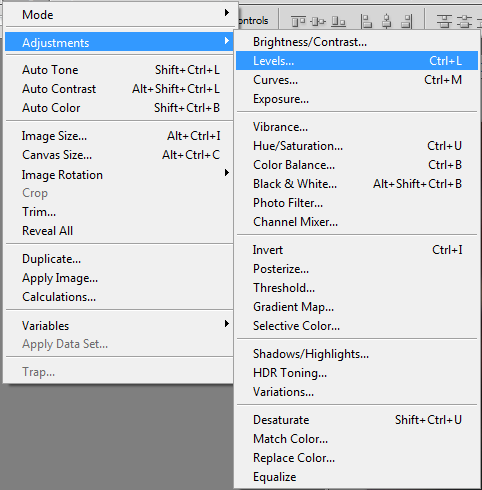 first, launch your photo editor end put your picture in there.
first, launch your photo editor end put your picture in there.next Add Levels in your photo. Image - Adjustment - Level
.
and setting levels like this or "up to you" :D
and then Add Huesaturations. Image - Adjustment - Huesaturation.
give some effects setting in there.
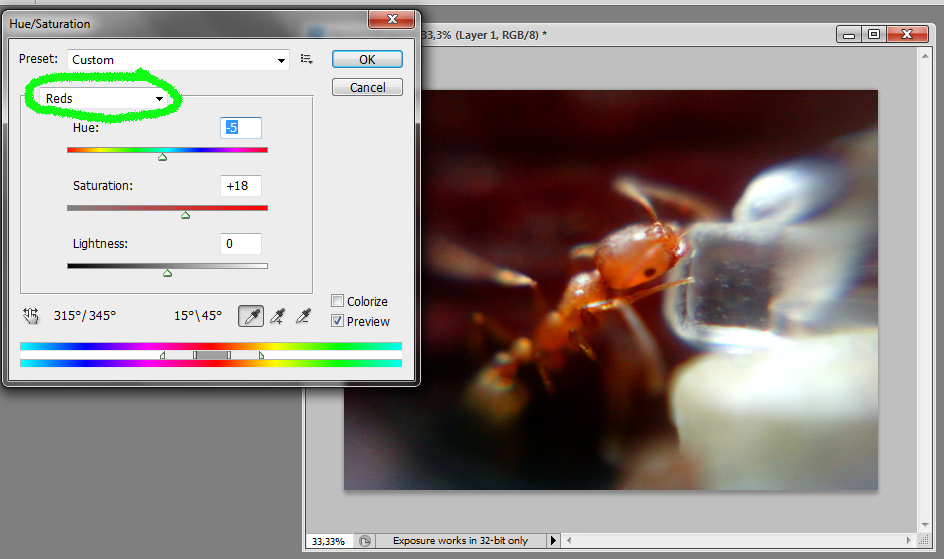 |
| choose Red in box |
then choose in yellow
 |
| choose yellow in box, ang give some effects |
setting your number like this or be adapted your picture,
 |
| setting number, |
ok. finished! be simple :D
ok guys thank very much, you have read Photography Tips





















No comments:
Post a Comment